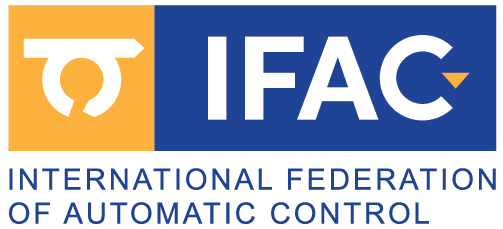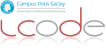The Congress is a big event. To help you in navigating in the schedule here are useful tools.
Conference4Me App
It may be downloaded at the following adress
http://scan.conference4me.psnc.pl/get/?config=c4me
Once installed you may find there the IFAC2017 Congress and navigate through the program.
QR code for it.
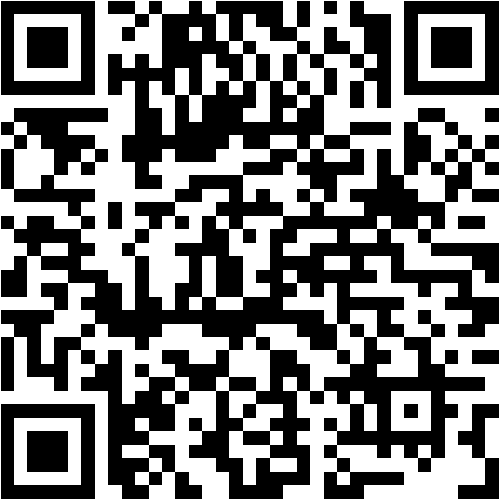
PaperCept Conference App for mobile devices.
It may be downloaded at the following adress
http://ifac.papercept.net/conferences/conferences/IFAC17/app/app.html

"My Program" functionalities of PaperCept
To use the tool "My Program" provided by PaperCept, for the 2017 IFAC World Congress, please click on the corresponding link after you log in into the ifac.papercept.net web site. Once you do this, you will be able to open the conference program on a separate window and conveniently select your favorite talks by clicking on the corresponding checkbox. Those talks will appear in your personalized program.
Please note that the personalized program will be formed on your computer and that you should click on "save to server" to transfer that program to the PaperCept server, for later use. If you restart working on your personalized program, you will be back to a clean slate, and you can either "retrieve from server", or simply add new material and eventually save to the server by selecting "merge with the current program".
Once you are done selecting your favorite talks, you may transfer them to your calendar (e.g., your google calendar) by clicking on "Export", which will generate an ".ics" file containing all the information on the talks that you selected.