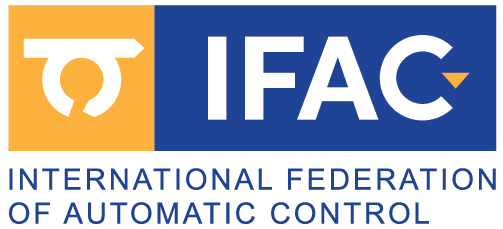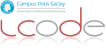Three types of presentations at the 2017 IFAC World Congress
Your paper is accepted: Congratulations! You have now to prepare your presentation.
First of all, please check the category of your presentation in the technical program. The presentations will have three formats:
- lecture/oral presentation,
- interactive oral presentation,
- and demonstrator presentation.
Survey papers will be presented at lecture/oral sessions. Papers submitted as demonstrators will gathered in demonstrator sessions organized as an exhibition of demonstrators. Interactive presentations are organized in a similar way as classical poster session except that posters are replaced by wide TV screens for increased interaction with the audience.
No value ranking is implied by the presentation format, all the papers undergo the same review process and all of them will appear the same in the proceedings. It is at the discretion of the IPC to choose which papers are presented in either oral or interactive sessions.
Lecture/oral presentations
 The lecture/oral presentation consists in a talk with a time window of 20 minutes (including questions from the audience) in a conference room with a screen projector. 40 minutes will be allotted for survey papers. The sessions will last 2 hours each gatheing from 6 (in case of 6 regular papers) to 3 presentations (in case of 3 survey papers).
The lecture/oral presentation consists in a talk with a time window of 20 minutes (including questions from the audience) in a conference room with a screen projector. 40 minutes will be allotted for survey papers. The sessions will last 2 hours each gatheing from 6 (in case of 6 regular papers) to 3 presentations (in case of 3 survey papers).
The provided material consists of a connection for a laptop (VGA and HDMI format connection) and a beamer. The laptop and the adaptors for others format connections are not provided.
The presenters are encouraged to arrive a ten minutes before the session begins, meet with the chair persons of the session and test their laptop connection to the beamer. An IFAC'2017 volunteer will be available in every room to handle any technical issues. In order to simplify the transitions between presentations, the presentations may be gathered on a unique laptop computer if one of the participants, or a session chair person, accepts that all presentations are copied to his/her computer.
Guidelines for lecture/oral presentations
The lecture/oral presentation is a regular way to give a talk in conferences. Nevertheless to be efficient, the talk should be prepared carefully. Several advises or tutorials may be found to prepare such a talk. Let us only recall some important issues:
- Do not forget that the audience may be various and composed of non-expert on your topic. You have to keep this in mind to motivate, to introduce and to present your results.
- Emphasize the main message that you want to deliver in a few lines and structure your talk around this main message. Do not try to give to much information.
- Keep the audience attentive by using clear and lightened slides, by explaining the idea instead of complex and over technical points.
- Presentations, and the questions discussions that may follow, should strictly fall in the allotted 20 minutes. This is imposed in order to allow attendees to move from one session to another. Having in mind that it takes 1 to 2 minutres to explain the content of a slide, presentations should be limited to 10-15 slides.
Interactive presentations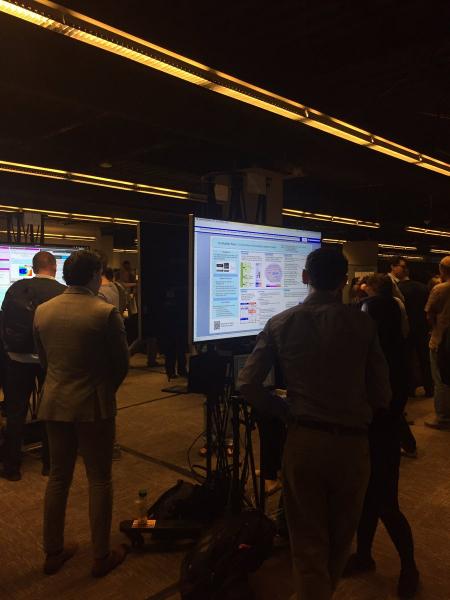
The interactive presentation aims at stimulating discussions concerning the contribution, dealing with theory, methodology or application by communicating concisely key information.
The interactive presentation will take place during 2 hours session slots, in parallel with the other oral presentations, at Caravelle exhibition space of the Congress Center. Interactive sessions will consist of 12 presentations gathered together based on contribution topics. A space will be allocated to each speaker with a TV screen to be connected to a laptop (laptops are not provided by the organization). The presenters will be encouraged to emphasize their contributions by means of videos, simulations, demonstrations of software tools, in classical slideshow format, or with a single poster-like slide.
The presenters are encouraged to arrive 10 minutes before the sessions starts, meet with the chair persons of the session and test their laptop connection to the TV screen. The presence of at least one of the authors is requested during the whole duration of the session in order to answer questions and have scientific exchanges with the participants of the Congress. At the start of the session, the chair persons will introduce the session giving an overview of session topics and summarizing shortly the contributions of all twelve presentations.
The provided material consists of :
- A 46inches wide TV screen and a small table. Screens have 16/9 proportions, 1920x1080 resolution and are in landscape format.
- Both VGA and HDMI connections are provided.
- 1 electrical plug (type E),
- a small table for the laptop.
Important information :
- You have to use your own laptop. No laptop is provided by the organization.
- There is no space to display a printed poster.
Guidelines for interactive presentations
The interactive presentation allows thanks to embedded multimedia content to provide a display of information that is not possible with a traditional printer/static poster. Among embedded multimedia content, there are for instance, videos, slide shows, animated graphs, 3D rotation, straightforward demo on specific software and also zooms. This is also a way to combine the advantages of both oral and poster presentations.
The presenter should prepare a short (around 2-3 minutes) introduction talk associated with a unique slide to emphasize the context and the contribution. This introduction can be repeated to various participants and aims at attracting their attention for further exposure of the results and for discussions. Remember that the interaction is at the heart of such presentation format. It allows also for participants to focus on various aspects of their contribution, including technical details eventually.
Do not:
- Do not use sound. No audio is allowed due to the proximity with other interactive presentations.
- Do not loop a webpage that can be read via Internet. If a participant can read this page via Internet, she/he will not be interested to exchange with the presenter.
- The TV screen allows to do more than a static poster. Take advantage of this possibility.
Recommendations:
- Orientation of slides: landscape.
- Font size can be smaller than what would be used in classical lecture like presentations since the distance between attendees and the screen is small.
- First slide should include an appealing overview of the contribution.
- Multiple page presentations are recommended with the possibility to skip or not some of the slides depending of the interactions with the audience.
- If you do not use your own laptop, check the fonts, formulas and embedded videos formats. There might be some cross-operating system issues. Use standard fonts and characters and think about saving the equations as images. This is particularly important if you are using PowerPoint.
- For flexibility and clarity of presentation, hyperlinks are encouraged for interactive navigation within the presentation. You may use hyperlink text or images to jump to other slides in your presentation and avoiding ordered transitions and going directly to those slides that answer the questions by attendees.
Demonstrator presentations
Papers that fall in the demonstrator category will be presented in dedicated sessions in the Handball room at Palais des Sports. Le Manoir du Prince will also be used for large scale demonstrators that need a dedicated infrastructure. In other cases the demonstrators will be advantageously presented with similar infrastructure as for interactive sessions. The demonstrator exhibition team has contacted all authors of demonstrators in order to prepare the logistics related to the arrival, the storage and exhibition booth for your demonstrator device.